Managing Your Multiple Facebook Personalities
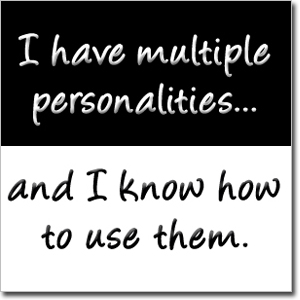 Seems the list of tips and tricks to use your Facebook business page to its full potential is never-ending. Just this week we tackled another great question with a client.
Seems the list of tips and tricks to use your Facebook business page to its full potential is never-ending. Just this week we tackled another great question with a client.
Q: How do I post as my personal Facebook identity on my business page (versus my Business Page identity), and vice versa?
A: By default, Facebook users’ posts and comments on any pages they admin are posted as the Page. For example, if John Cleaner is admin for ABC Car Wash’s Facebook page, then whenever John Cleaner posts or comments on ABC Car Wash’s page, the post will appear as though it was posted as ABC Car Wash and not John Cleaner.
However, with a few clicks of the mouse you can have the flexibility of posting as your personal identity OR your Facebook Page identity.
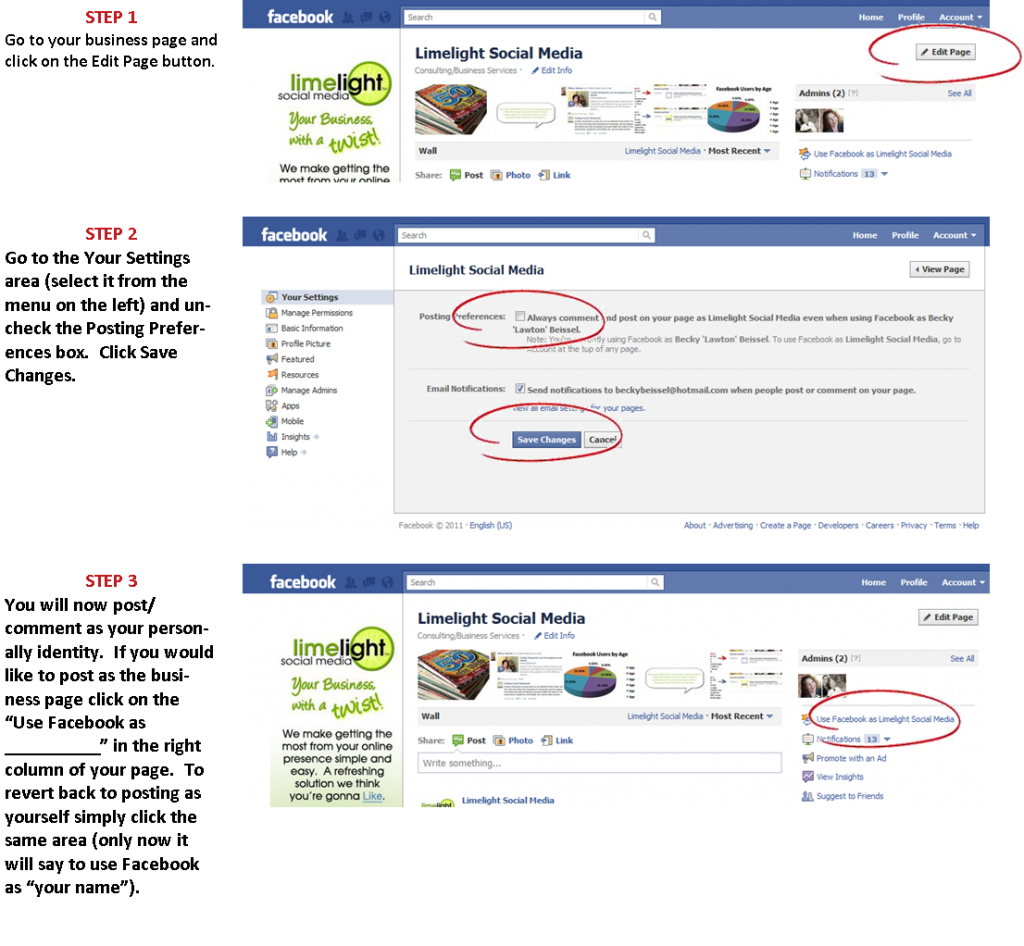
This flexibility offers page admins a great opportunity! You can comment and answer questions on your business page using your personal Facebook identity to highlight your expertise, build credibility, make connections, and encourage engagement.
Another great reason to learn to use your “personalities” separately is that by using Facebook as your Page you can “like” other pages and comment on their walls as your Page. This is a great way to get more exposure for your brand, increase page followers and support pages that complement your business.

